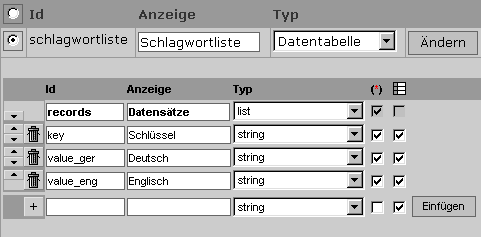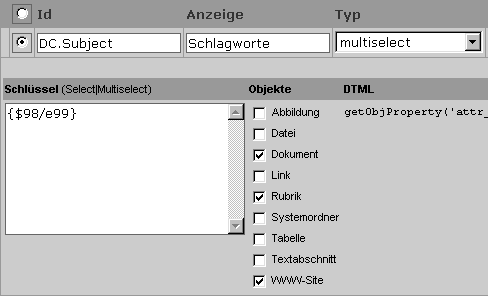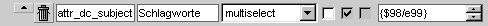First a special object of type Data Table is to be applied in the configuration menu that shall record the keyword list. This object must have a characteristic "records", a key ("key") as well as the corresponding value (e.g. "value") or in case of a multilingual solution values for the different languages (e.g. "value_ger" and "value_eng").
For example:
Using Data Tables for generating dynamic Keyword Lists
A keyword list accessible beyond the configuration menu enables editors and authors to add if needed multilingual keywords for a multi-select list without mandatorily having administrator rights.