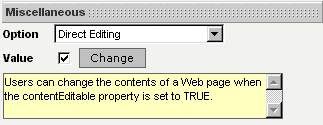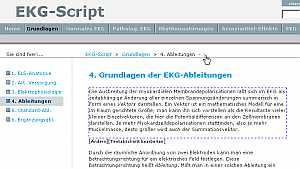Activating the DirectEditing option in the system configuration.
Direct Editing on the Website
Direct Editing at the Website, also called 'Live Editing', is the most efficient way to make text changes since it is not needed to switch the interface. DirectEditing is available with Internet Explorer only.